 Tweet
Science Communication
Tweet
Science Communication
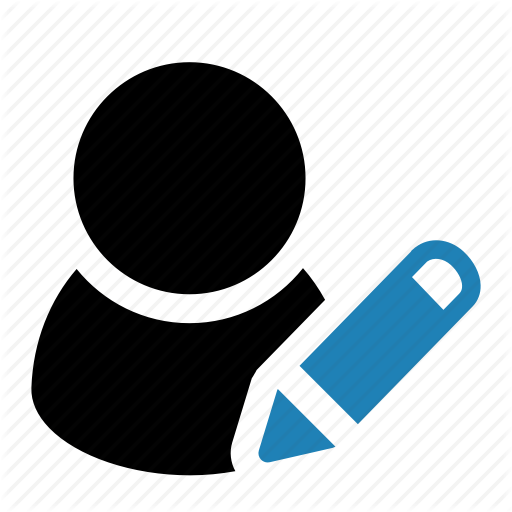 Dr. Clark Holdsworth, Research Communications Manager
Dr. Clark Holdsworth, Research Communications Manager
 July 2020
July 2020
Certainly, video conferencing is not a new part of scientific collaboration. Geography—and the logistics underlying international science—have always demanded remote interaction between researchers. However, the current environment forces remote video conferencing as a regular component of our workflows. Learning a little about delivering consistent video conferencing experiences is a tremendous boost to productivity as the scientific community adjusts its workflows to accommodate the COVID-19 pandemic.
Select your setup.
There a few pieces of hardware that determine the baseline video conferencing experience.
It is worthwhile to invest in a microphone. The performance of the stock microphone for most desktop or laptop users will be capped at “adequate.” An external microphone is a moderate cost that ensures consistent audio for everyone involved in your video conferencing. This is particularly true if you are video conferencing from a variety of locations. The sound quality will vary according to the parameters of your setting; for example, room size, construction materials, and ambient noise will affect audio pickup. Invest in a microphone to deliver a more consistent experience.
Speakers and headphones are a similar consideration. You may find that headphones are necessary because of heterogeneity in audio performance across speakers. Meetings and webinars involve multiple users and there is no ability to control audio settings and volume for each user. Selecting high-quality headphones will ensure that the worst audio in your session can still be reasonably understood.
Plan and prepare.
Whether you are involved in a meeting or a webinar, you should prepare for the expected interactions. The dynamics of video conferencing differ from in-person discussions. Most videoconferencing software switches screen view to the active speaker and there is an audio/video delay between users in the meeting. As such, each user must be given the opportunity to discuss their thoughts in full, and coordinated plans for handing off the discussion to each speaker should be prepared. Some items to bring up in your practice sessions:
Tricky situations and video conferencing functions.
Here is a list of items to be aware of when planning and conducting your meetings:
 Previous Article
Next Article
Previous Article
Next Article 